mirror of
https://github.com/THU-MIG/yolov10.git
synced 2025-12-19 02:05:39 +08:00
Signed-off-by: Glenn Jocher <glenn.jocher@ultralytics.com> Co-authored-by: pre-commit-ci[bot] <66853113+pre-commit-ci[bot]@users.noreply.github.com>
63 lines
4.2 KiB
Markdown
63 lines
4.2 KiB
Markdown
---
|
|
comments: true
|
|
description: Object Counting Using Ultralytics YOLOv8
|
|
keywords: Ultralytics, YOLOv8, Object Detection, Object Counting, Object Tracking, Notebook, IPython Kernel, CLI, Python SDK
|
|
---
|
|
|
|
# Object Counting using Ultralytics YOLOv8 🚀
|
|
|
|
## What is Object Counting?
|
|
|
|
Object counting with [Ultralytics YOLOv8](https://github.com/ultralytics/ultralytics/) involves accurate identification and counting of specific objects in videos and camera streams. YOLOv8 excels in real-time applications, providing efficient and precise object counting for various scenarios like crowd analysis and surveillance, thanks to its state-of-the-art algorithms and deep learning capabilities.
|
|
|
|
## Advantages of Object Counting?
|
|
|
|
- **Resource Optimization:** Object counting facilitates efficient resource management by providing accurate counts, and optimizing resource allocation in applications like inventory management.
|
|
- **Enhanced Security:** Object counting enhances security and surveillance by accurately tracking and counting entities, aiding in proactive threat detection.
|
|
- **Informed Decision-Making:** Object counting offers valuable insights for decision-making, optimizing processes in retail, traffic management, and various other domains.
|
|
|
|
## Real World Applications
|
|
|
|
| Logistics | Aquaculture |
|
|
|:-------------------------------------------------------------------------------------------------------------------------------------------------------------:|:---------------------------------------------------------------------------------------------------------------------------------------------------:|
|
|
|  | 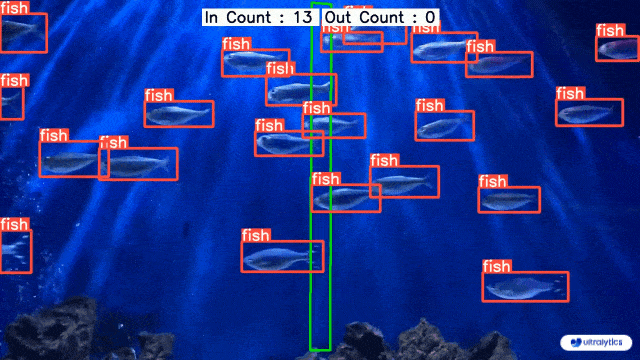 |
|
|
| Conveyor Belt Packets Counting Using Ultralytics YOLOv8 | Fish Counting in Sea using Ultralytics YOLOv8 |
|
|
|
|
## Example
|
|
|
|
```python
|
|
from ultralytics import YOLO
|
|
from ultralytics.solutions import object_counter
|
|
import cv2
|
|
|
|
model = YOLO("yolov8n.pt")
|
|
cap = cv2.VideoCapture("path/to/video/file.mp4")
|
|
|
|
counter = object_counter.ObjectCounter() # Init Object Counter
|
|
region_points = [(20, 400), (1080, 404), (1080, 360), (20, 360)]
|
|
counter.set_args(view_img=True, reg_pts=region_points,
|
|
classes_names=model.names, draw_tracks=True)
|
|
|
|
while cap.isOpened():
|
|
success, frame = cap.read()
|
|
if not success:
|
|
exit(0)
|
|
tracks = model.track(frame, persist=True, show=False)
|
|
counter.start_counting(frame, tracks)
|
|
```
|
|
|
|
???+ tip "Region is Movable"
|
|
|
|
You can move the region anywhere in the frame by clicking on its edges
|
|
|
|
### Optional Arguments `set_args`
|
|
|
|
| Name | Type | Default | Description |
|
|
|-----------------|---------|--------------------------------------------------|---------------------------------------|
|
|
| view_img | `bool` | `False` | Display the frame with counts |
|
|
| line_thickness | `int` | `2` | Increase the thickness of count value |
|
|
| reg_pts | `list` | `(20, 400), (1080, 404), (1080, 360), (20, 360)` | Region Area Points |
|
|
| classes_names | `dict` | `model.model.names` | Classes Names Dict |
|
|
| region_color | `tuple` | `(0, 255, 0)` | Region Area Color |
|
|
| track_thickness | `int` | `2` | Tracking line thickness |
|